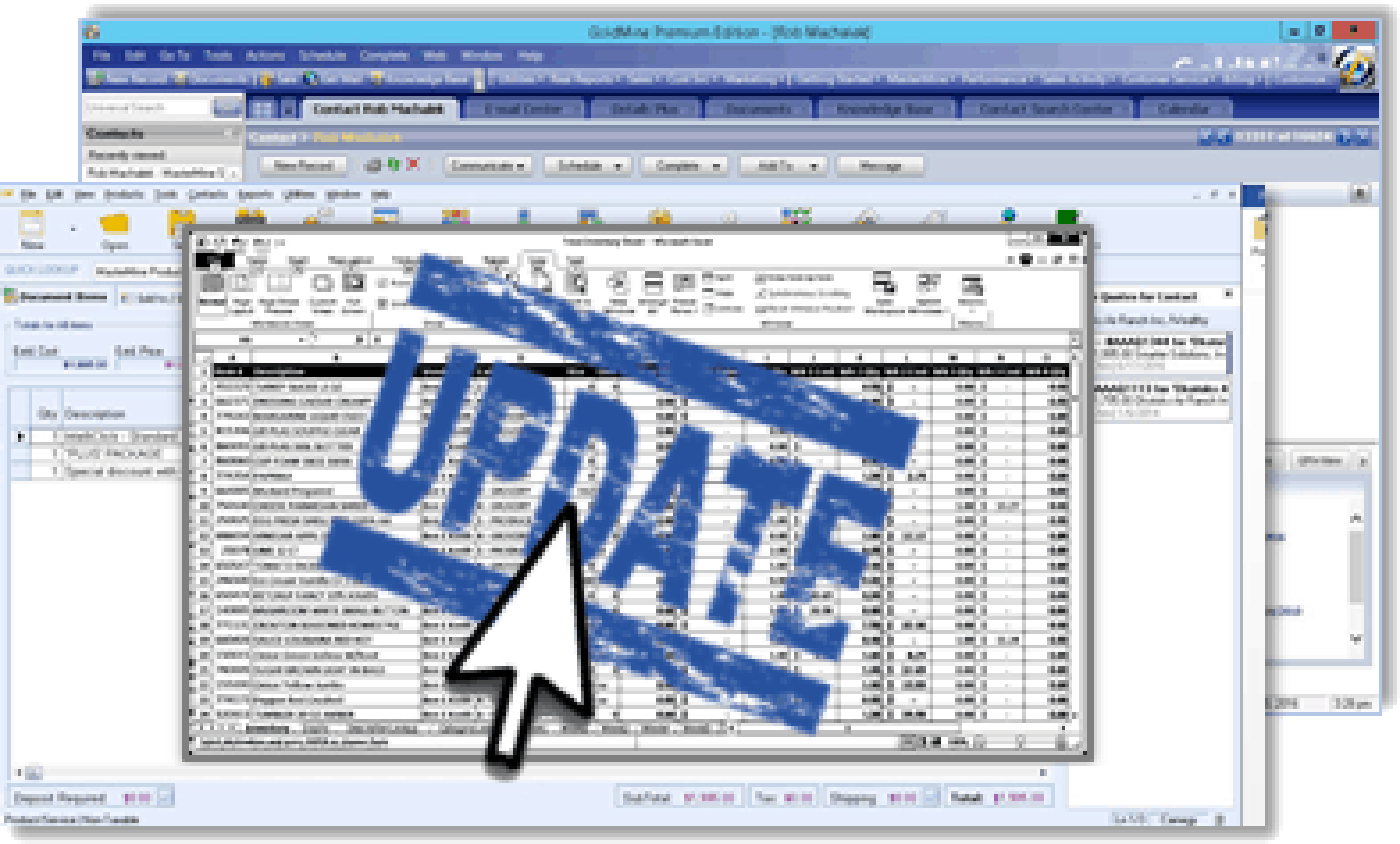MMUpdater & QWUpdater
What if you could update your GoldMine or QuoteWerks from a spreadsheet, in a guided and sync aware way? Now you can!
Within a MasterMine drill-down worksheet, simply change the data you want updated and invoke MMUpdater or QWUpdater to map an Excel column to the target in your GoldMine or QuoteWerks Database field and... Presto!... your changes are made.
Our easy filtering capabilities allow you to easily access only the data you want to change, test and finalize your changes to ensure accuracy.